Certificate Validation Failed during DSC Signing on HRMS Portal
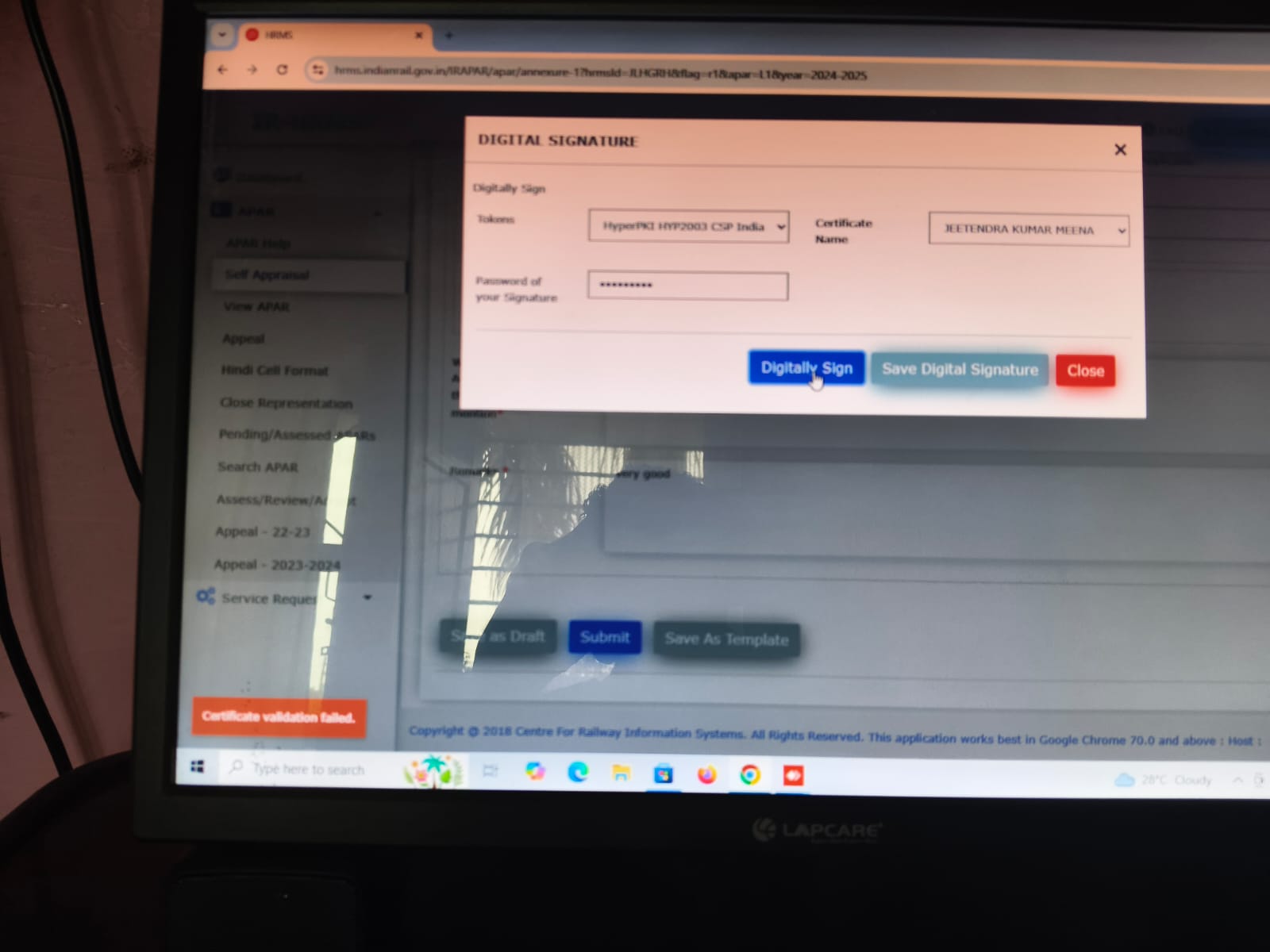
Issue: When attempting to digitally sign documents on the HRMS portal ( https://hrms.indianrail.gov.in ), users encounter the following error: Certificate validation failed. Screenshot Example: This error appears even after : Updating Java to the latest version. Installing or updating eMudhra/Embridge Signer software from the official website. Updating DSC (Digital Signature Certificate) drivers/token software. Restarting the system and the Embridge Signer service. Affected Functionality: Self Appraisal Submission Forwarding or Approving APARs Any workflow requiring DSC-based signing Suggested Resolution Steps Verify Token and Certificate Ensure the DSC token is properly inserted. Verify that your token software (e.g., ePass, SafeNet) detects the certificate. Confirm that your certificate is valid and not expired. If the issue persists: Use HRMS Custom Embridge Signer HRMS Technical Team has provided a custom Embridge Signe...