Certificate Validation Failed during DSC Signing on HRMS Portal
Issue:
When attempting to digitally sign documents on the HRMS portal (https://hrms.indianrail.gov.in), users encounter the following error:
Certificate validation failed.
Screenshot Example:
This error appears even after:
-
Updating Java to the latest version.
-
Installing or updating eMudhra/Embridge Signer software from the official website.
-
Updating DSC (Digital Signature Certificate) drivers/token software.
-
Restarting the system and the Embridge Signer service.
Affected Functionality:
-
Self Appraisal Submission
-
Forwarding or Approving APARs
-
Any workflow requiring DSC-based signing
Suggested Resolution Steps
-
Verify Token and Certificate
-
Ensure the DSC token is properly inserted.
-
Verify that your token software (e.g., ePass, SafeNet) detects the certificate.
-
Confirm that your certificate is valid and not expired.
-
-
If the issue persists: Use HRMS Custom Embridge Signer
-
HRMS Technical Team has provided a custom Embridge Signer installer available via Google Drive.
https://drive.google.com/drive/folders/1bt4XXJXheEBsqguwZV4Ej8RYqPK1Cxw8
-
This customized version specifically resolves the Certificate validation failed error encountered during HRMS signing workflows.
-
Important: Only download this from the HRMS support-provided link to ensure authenticity.
-
After installing, restart your system.
-
Launch Embridge Signer before logging in to HRMS and perform DSC signing again.
Note to Users:
The HRMS team has observed that the standard Embridge Signer sometimes fails due to certificate chain issues specific to the HRMS signing module. The custom Embridge Signer was released as a workaround.
If you encounter this error:
✅ Try the custom Embridge Signer first.
✅ Ensure token drivers are updated.
✅ Confirm your DSC is active and valid.
Support Contact:
For any unresolved issues, contact the HRMS Helpdesk.
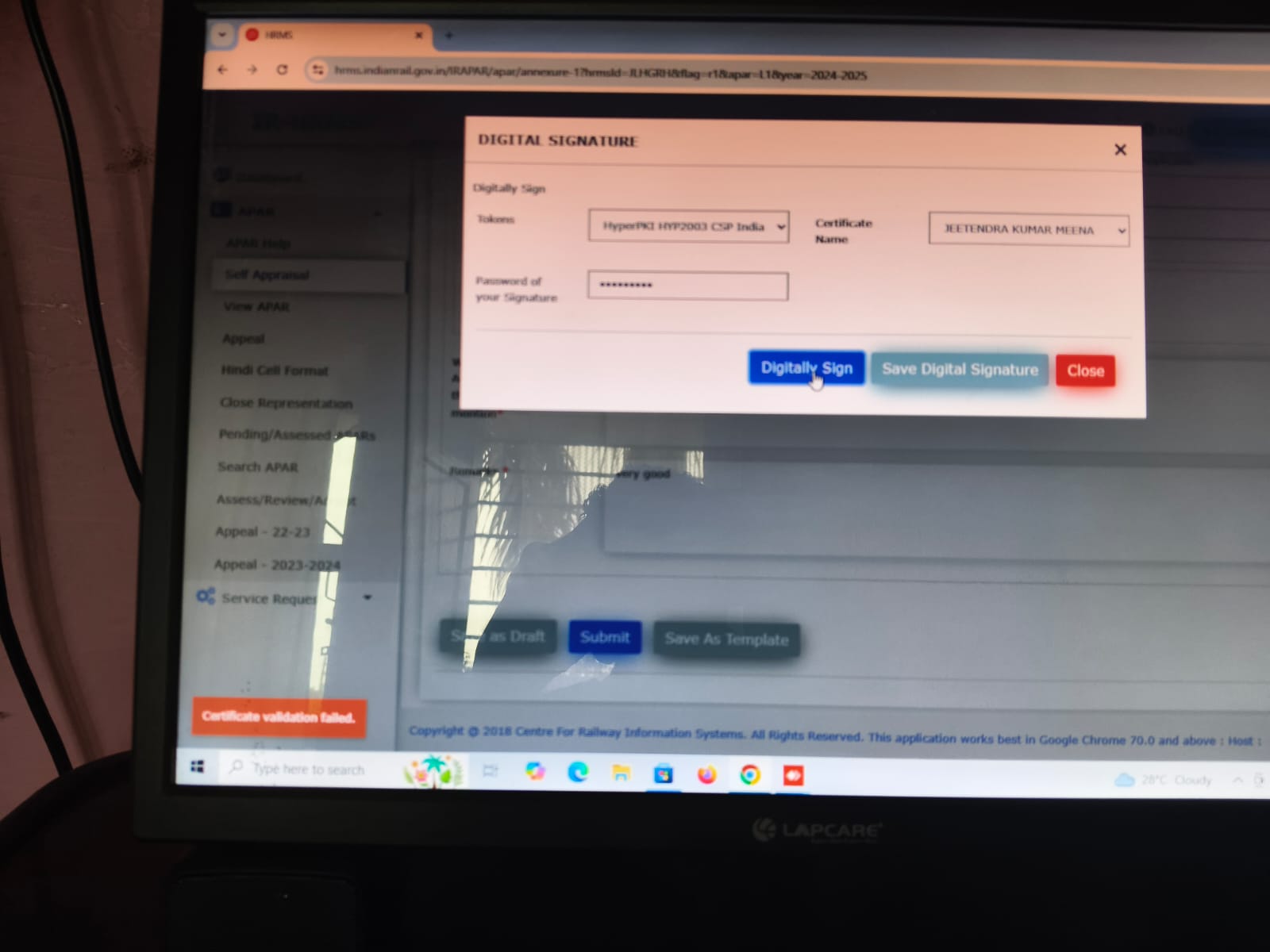
This one is easily the most comprehensive explanation I’ve read on Class 3 Digital Signature Certificates. |I liked the way you discussed its use, legality and how it works, etc…..it’s easy for a non-techie to understand Decipheress. DSCs: the need of the hour These days, DSC has become indispensable for safe digital communication and your comment speaks volumes about that. Great job!
ReplyDelete