how to keep your Internet Browsing safe
Do you know what is Cache and Cookies in your mobile/Computer Browse and what it does
What is a browser?
A web browser is an application used on your computer, laptop, or mobile device to use the Internet. Examples of commonly used browsers are Internet Explorer, Edge,Mozilla Firefox, Chrome, Safari.
एक वेब ब्राउज़र आपके कंप्यूटर, लैपटॉप या मोबाइल डिवाइस पर इंटरनेट का उपयोग करने के लिए उपयोग किया जाने वाला एक अनुप्रयोग है। आमतौर पर उपयोग किए जाने वाले ब्राउज़रों के उदाहरण इंटरनेट एक्सप्लोरर, एज, मोज़िला फ़ायरफ़ॉक्स, क्रोम, सफारी हैं।
What are cookies?
Cookies are small files that are downloaded to your computer when visiting a website. They can store previous activity on that site and user preferences so this information can be retrieved the next time you visit the same site. Cookies may also be used by third parties to track a user's browser history over a long period of time, which can be considered a privacy concern. It is recommended that you clear your browser cookies every few weeks to keep it running efficiently. You may want to configure your browser's settings to not accept cookies (on work computers) or remove cookies upon closing or exiting the browser window.
कुकीज़ एक वेबसाइट पर जाने पर आपके कंप्यूटर में डाउनलोड की जाने वाली छोटी फाइलें हैं। वे उस साइट और उपयोगकर्ता प्राथमिकताओं पर पिछली गतिविधि संग्रहीत कर सकते हैं ताकि यह जानकारी अगली बार उसी साइट पर जाने पर पुनः प्राप्त की जा सके। किसी उपयोगकर्ता के ब्राउज़र इतिहास को लंबे समय तक ट्रैक करने के लिए कुकीज़ का उपयोग तीसरे पक्ष द्वारा भी किया जा सकता है, जिसे गोपनीयता की चिंता माना जा सकता है। यह अनुशंसा की जाती है कि आप इसे कुशलतापूर्वक चलाने के लिए अपने ब्राउज़र कुकीज़ को हर कुछ सप्ताह में साफ़ करें। आप कुकीज़ (कार्य कंप्यूटर पर) को स्वीकार नहीं करने या ब्राउज़र विंडो को बंद करने या बाहर निकलने पर कुकीज़ को हटाने के लिए अपने ब्राउज़र की सेटिंग्स को कॉन्फ़िगर करना चाह सकते हैं।
To make sure you mobile/Laptop are safe while using mobile site and no one is tracking your previous activity , you need to delete Cokes
How To:Delete/clear your browser's cache and cookies
on Desktop/Laptop
If you sync a type of data, like history or passwords, deleting it on your computer will delete it everywhere it's synced. It'll be removed from other devices and your Google Account.
On your computer, open Chrome.
At the top right, click More .
.
Click More tools Clear browsing data.
Clear browsing data.
Choose a time range, like Last hour or All time.
Select the types of information you want to remove.
Click Clear data.
Note: If you delete cookies and have sync turned on, Chrome keeps you signed into your Google Account. Your cookies will be removed from other devices and your Google Account.
What is a browser?
A web browser is an application used on your computer, laptop, or mobile device to use the Internet. Examples of commonly used browsers are Internet Explorer, Edge,Mozilla Firefox, Chrome, Safari.
एक वेब ब्राउज़र आपके कंप्यूटर, लैपटॉप या मोबाइल डिवाइस पर इंटरनेट का उपयोग करने के लिए उपयोग किया जाने वाला एक अनुप्रयोग है। आमतौर पर उपयोग किए जाने वाले ब्राउज़रों के उदाहरण इंटरनेट एक्सप्लोरर, एज, मोज़िला फ़ायरफ़ॉक्स, क्रोम, सफारी हैं।
What are cookies?
Cookies are small files that are downloaded to your computer when visiting a website. They can store previous activity on that site and user preferences so this information can be retrieved the next time you visit the same site. Cookies may also be used by third parties to track a user's browser history over a long period of time, which can be considered a privacy concern. It is recommended that you clear your browser cookies every few weeks to keep it running efficiently. You may want to configure your browser's settings to not accept cookies (on work computers) or remove cookies upon closing or exiting the browser window.
कुकीज़ एक वेबसाइट पर जाने पर आपके कंप्यूटर में डाउनलोड की जाने वाली छोटी फाइलें हैं। वे उस साइट और उपयोगकर्ता प्राथमिकताओं पर पिछली गतिविधि संग्रहीत कर सकते हैं ताकि यह जानकारी अगली बार उसी साइट पर जाने पर पुनः प्राप्त की जा सके। किसी उपयोगकर्ता के ब्राउज़र इतिहास को लंबे समय तक ट्रैक करने के लिए कुकीज़ का उपयोग तीसरे पक्ष द्वारा भी किया जा सकता है, जिसे गोपनीयता की चिंता माना जा सकता है। यह अनुशंसा की जाती है कि आप इसे कुशलतापूर्वक चलाने के लिए अपने ब्राउज़र कुकीज़ को हर कुछ सप्ताह में साफ़ करें। आप कुकीज़ (कार्य कंप्यूटर पर) को स्वीकार नहीं करने या ब्राउज़र विंडो को बंद करने या बाहर निकलने पर कुकीज़ को हटाने के लिए अपने ब्राउज़र की सेटिंग्स को कॉन्फ़िगर करना चाह सकते हैं।
To make sure you mobile/Laptop are safe while using mobile site and no one is tracking your previous activity , you need to delete Cokes
How To:Delete/clear your browser's cache and cookies
on Desktop/Laptop
If you sync a type of data, like history or passwords, deleting it on your computer will delete it everywhere it's synced. It'll be removed from other devices and your Google Account.
On your computer, open Chrome.
At the top right, click More
Click More tools
Choose a time range, like Last hour or All time.
Select the types of information you want to remove.
Click Clear data.
Note: If you delete cookies and have sync turned on, Chrome keeps you signed into your Google Account. Your cookies will be removed from other devices and your Google Account.
On - Mobile
If you sync a type of data, deleting it on your Android device will delete it everywhere it's synced. It'll be removed from other devices and your Google Account.
On your Android phone or tablet, open the Chrome app .
.
Tap More
 Settings.
Settings.
Under "Advanced," tap Privacy Clear browsing data.
Clear browsing data.
Choose a time range, like Last hour or All time.
Select the types of information you want to remove.
Tap Clear data.
If you sync a type of data, deleting it on your Android device will delete it everywhere it's synced. It'll be removed from other devices and your Google Account.
On your Android phone or tablet, open the Chrome app
Tap More
Under "Advanced," tap Privacy
Choose a time range, like Last hour or All time.
Select the types of information you want to remove.
Tap Clear data.
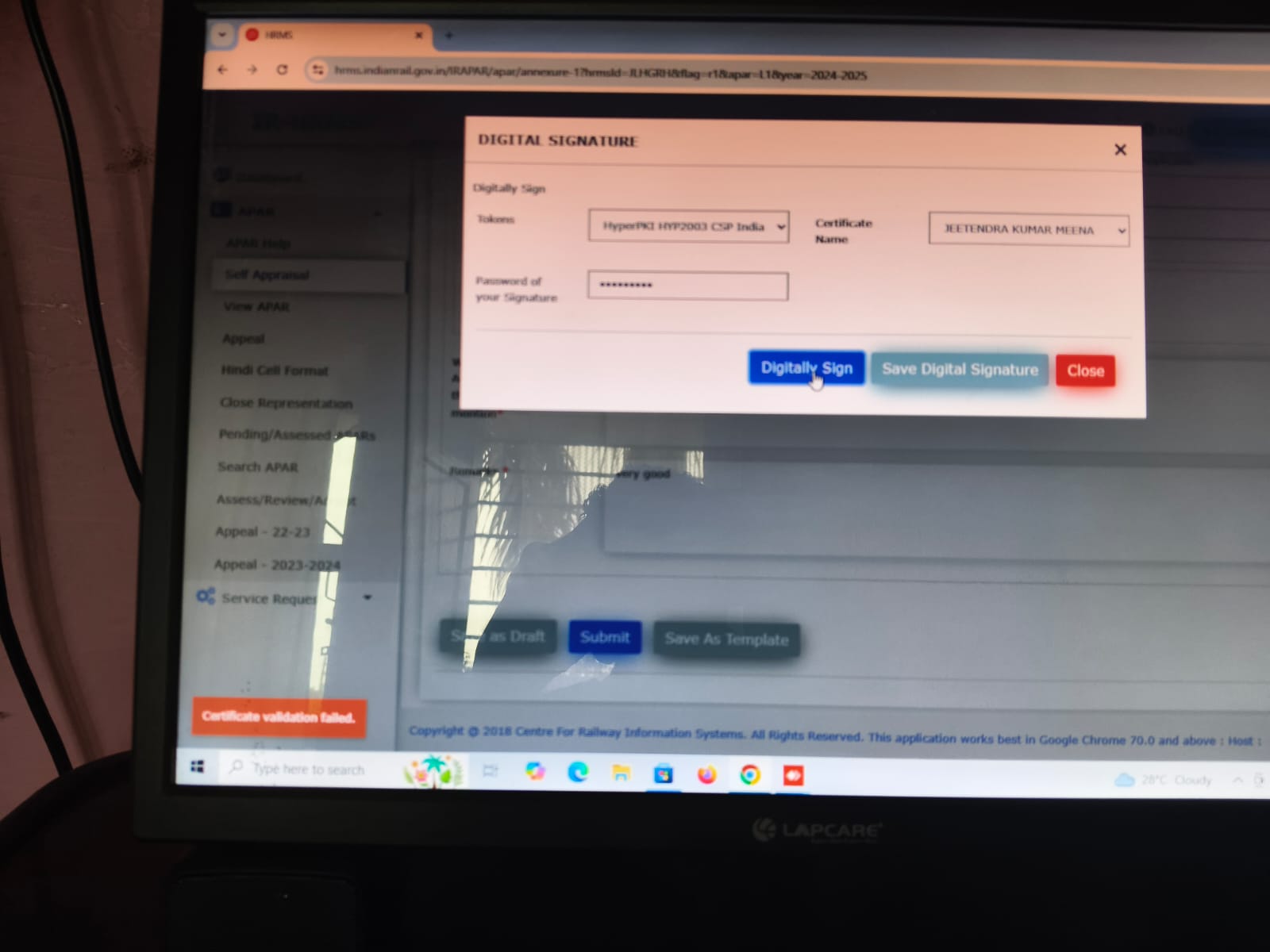
Comments
Post a Comment