How to always open Internet Explorer instead of redirecting to EDGE for work
It is been observe that while using Official Application most of the application does not open properly as when trying to open it INTERNET EXPLORER redirct to EDGE as default working browse due to recent update of windows 10
(हाल ही में यह देखा गया है कि कर्मचारी द्वारा IPAS/IREPS व् अन्य एप्लीकेशन को कार्य के लिए कंप्यूटर पर इंटरनेट एक्स्प्लोरर पर खोलने पर वह सही से कार्य नही कर रहा है क्योकि , विंडोज १० कंप्यूटर सवतः ही इंटरनेट एक्स्प्लोरर खोलने पर माइक्रोसॉफ्ट एज ( EDGE) खोल देता है जोह कि रेलवे एप्लीकेशनस के लिए compatible (अनुकूल) नही है
निचे दिए स्टेप्स कि मदद से अब आप इस समस्या को सही कर सकते है.)
TO Avoid this issue your need to follow the below steps
Go to edge setting
Choose left panel
Default browser
In main window select never in place of always open internet explorer in edge, restart edge
orOr open edge browser and type edge://settings/defaultbrowser
share this post if you found it useful
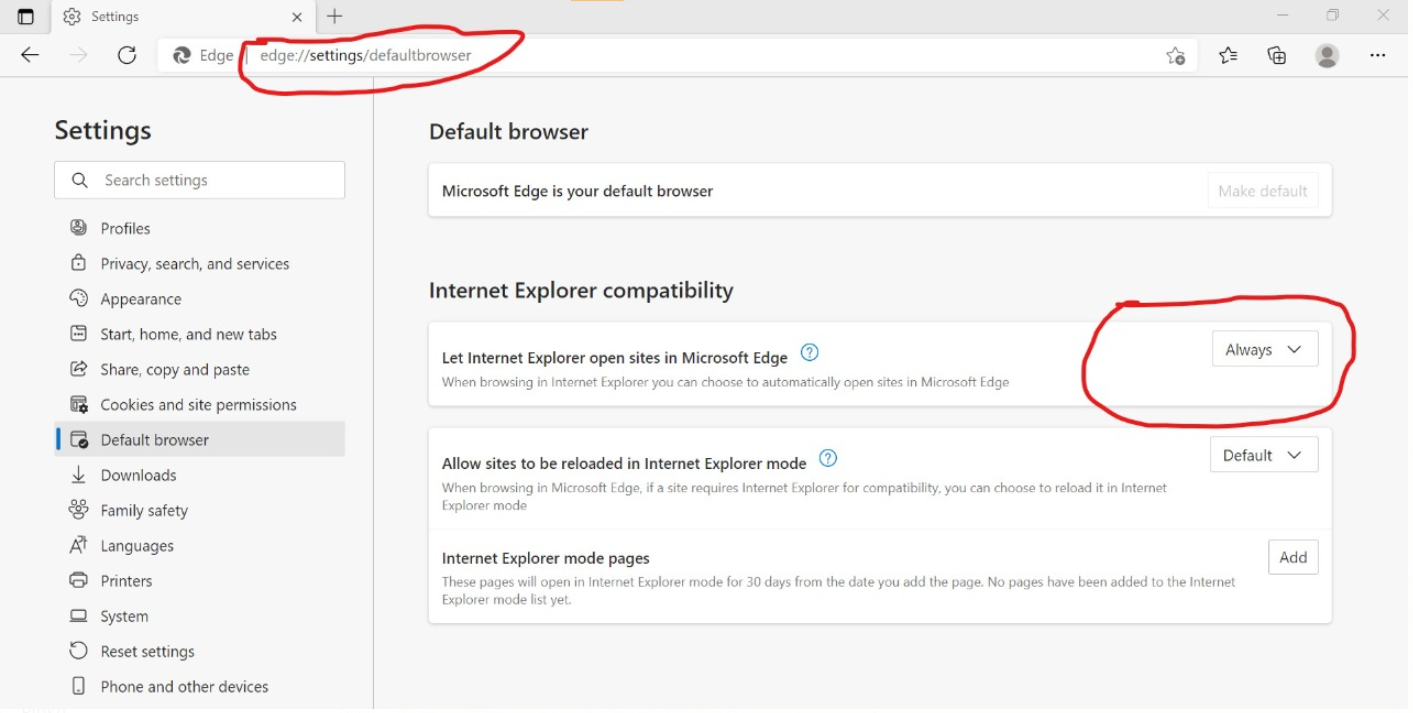

Comments
Post a Comment