DSC Signer of watchdata proxy key not showing certificate
Many users have reported that attaching to the system does not display the certificate or does not work for signing when using the Watch Data proxy digital signing key.
Also, trying to login to the WD Proxykey software is not authenticating because it shows no certificate in it.
To resolve this issue, simply go to about and update the software of WatchData software, or if the software update does not work, go to the official website listed below and install the latest version.

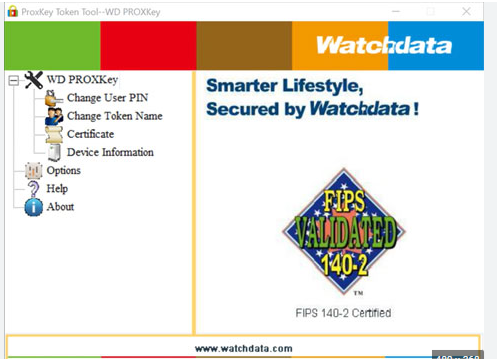

This is a helpful post for those facing issues with the WatchData proxy key.
ReplyDeletefranchise Expo
franchise Expo Mumbai
Could you elaborate on why the certificate might not display even after updating?
ReplyDeletefranchise Expo Bangaluru
Trough Screw Conveyor delhi
Adding screenshots or step-by-step instructions could improve clarity for users.
ReplyDeleteAutomatic Bag Slitting Machine
Micro feed screw delhi
Including direct links to the WatchData software update page would be useful.
ReplyDeleteWarehouse Storage rack
mezzanine floor
How does updating the software resolve the issue of missing certificates?
ReplyDeletemobile compactor in delhi
fifo flow rack manufacturer
It would be great to mention any alternative solutions if updating doesn’t work.
ReplyDeleteheavy duty rack delhi
Multi tier rack delhi
Could you specify which operating systems are most affected by this issue?
ReplyDeleteSlotted Angle rack delhii
Pallet rack manufacturer
Does the problem occur with specific versions of the WD Proxykey software?
ReplyDeleteDust Collector
Franchise Opportunities